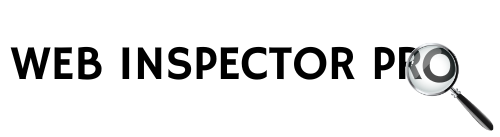How to Claim Your Google Business Listing for New Home Service Businesses
Why It’s Crucial to Make a Google Business Profile NOW
Small home service businesses face a unique challenge: How to make themselves known in a crowded online marketplace. If you’re at the beginning phase of your business or contemplating starting a business, it’s crucial to understand the power of a Google Business Profile (GBP). Keep reading and I’ll guide you through the importance of GBP, how to make a Google Business Profile now.
- Boosts You in Local Searches: A GBP enhances your visibility in local searches. When people search for a home service provider like Plumbers, Electricians, Roofers in your area, your business will appear in Google Search and Maps, making it easier for local customers to find you.
- Establishes Trust: Your GBP allows you to showcase customer reviews, business hours, and photos. Positive reviews boost your credibility, which is vital in attracting and retaining customers.
- Facilitates Direct Customer Engagement: Through GBP, customers can easily call, message, or request quotes, leading to faster and more efficient customer service.
- Insights and Analytics: Google provides valuable insights into how customers interact with your profile, like how they found you and what actions they took. This data can inform your marketing and service strategies.
- Cost-Effective Marketing: Setting up a GBP is free and offers a form of marketing that can compete with larger businesses without the need for a substantial budget.
Consumer Trust: 87% of consumers trust online reviews as much as personal recommendations. Businesses with positive reviews on their GBP are more likely to win trust.
For small home service businesses, a Google Business Profile is not just a listing; it’s a powerful tool for growth and customer engagement. It’s a digital storefront that opens up your business to the local community and beyond. In a world where online presence dictates success, setting up and optimizing a GBP can significantly influence your business’s trajectory.
So how do you actually set up your Google Business Profile?
Step 1: Sign In to Google My Business
- Go to the Google My Business website.
- If you already have a Google account (like Gmail), sign in. If not, you’ll need to create a Google account first.
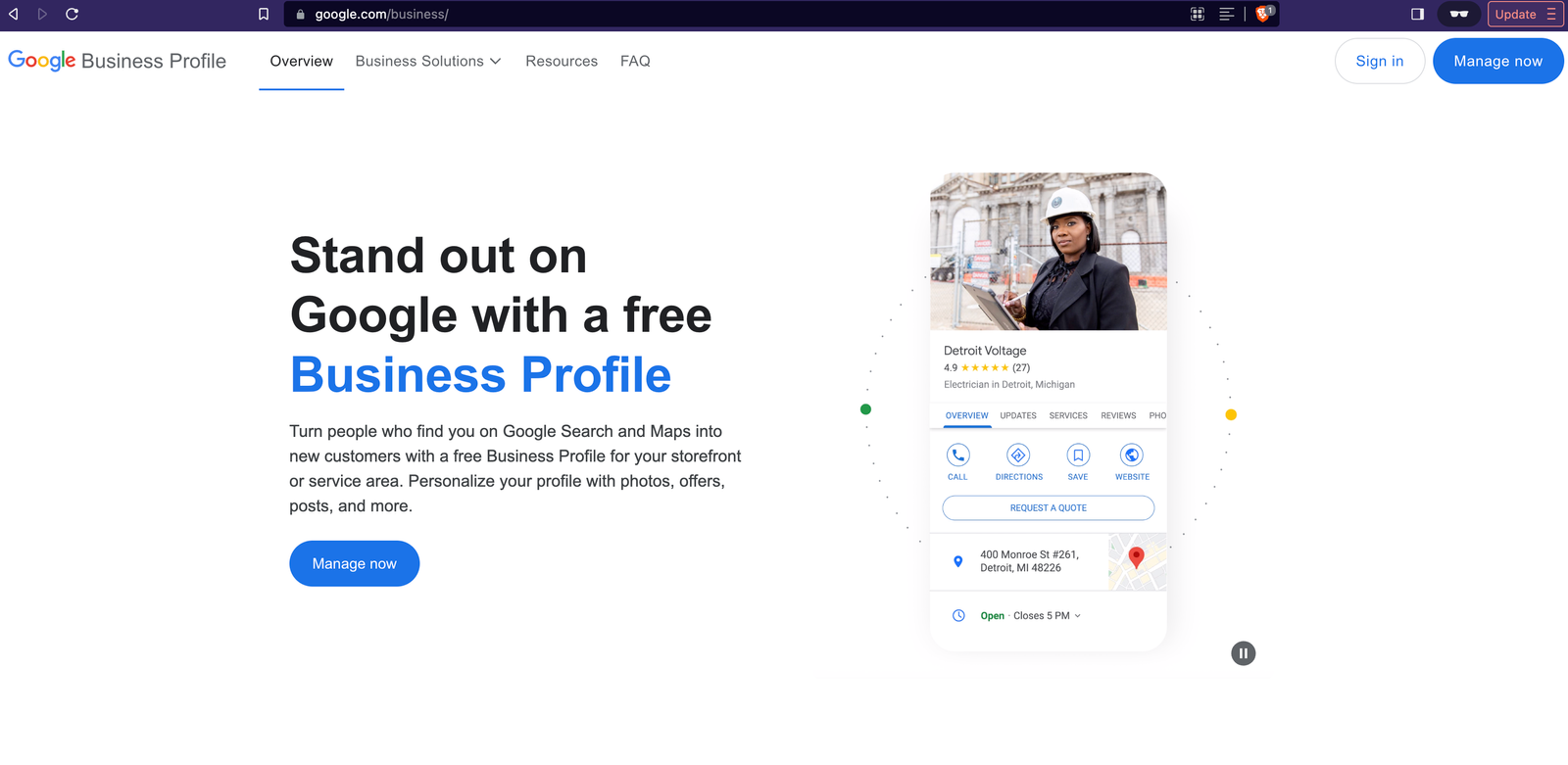
Step 2: Add Your Business
- Once you’re signed in, click on “Manage now” or “Start now.”
- Enter your business name. If it doesn’t show up in the dropdown menu, select “Add your business to Google.”
Step 3: Enter Your Business Information
- Provide the name of your business as you want it to appear to customers.
- Choose the category that best fits your business. This helps Google show your business for the right searches.
Step 4: Add Your Location
- If you have a physical location customers can visit, select “Yes” and add your address. If you don’t have a physical location or don’t serve customers at your business address (like a home service business), you can list your service areas.
Step 5: Add Contact Information
- Provide a business phone number and a website URL if you have one. If you don’t have a website, I can always help get you started. Click here for more info
Step 6: Verification
- Google will need to verify your business to make sure the information is accurate. The most common verification method is by mailing a postcard to your business address. This card will have a verification code.
- Once you receive the postcard (usually within 5 days), log back into your Google My Business account and enter the verification code.
Step 7: Customize Your Profile
- After verification, you can further customize your profile. Add business hours, photos of your business or products,
Step 8: Encourage Reviews
- Encourage your customers to leave reviews on your Google Business Profile. Respond to these reviews to show that you value customer feedback.
- Reviews are the the most important part of GBP. Make sure to do amazing work and get those 5 start reviews from your happy customers.
- This is the fastest way to move up the ranks on Google Maps!
Step 9: Regular Updates
- Keep your profile updated with any changes in your business, like new services, updated hours, or special offers. Regular updates can improve your visibility and attract more customers.
Remember, your Google Business Profile is often the first impression customers will have of your business, so take the time to make it informative and engaging!
I Can Help You Make a Google Business Listing, TODAY!
Taking the first step to put your business online can feel overwhelming, but it’s easier than you think. Start by making your Google Business Profile today. It’s a straightforward, no-cost way to help people in your area find your services. Need a hand getting started or have any questions? I’m here to help guide you through every step. Remember, you’re not alone on this journey!